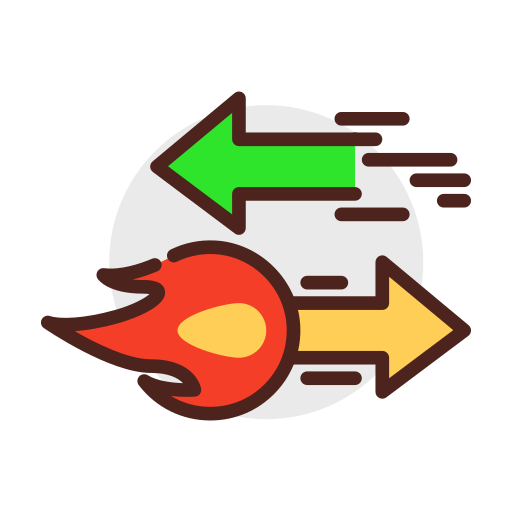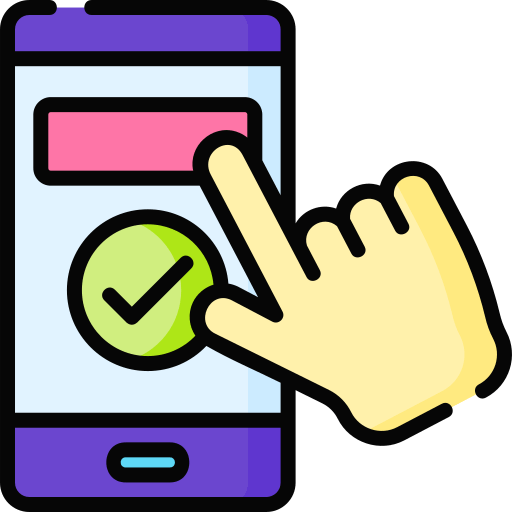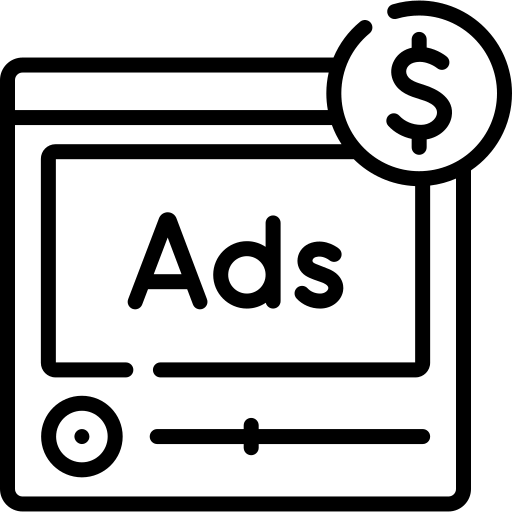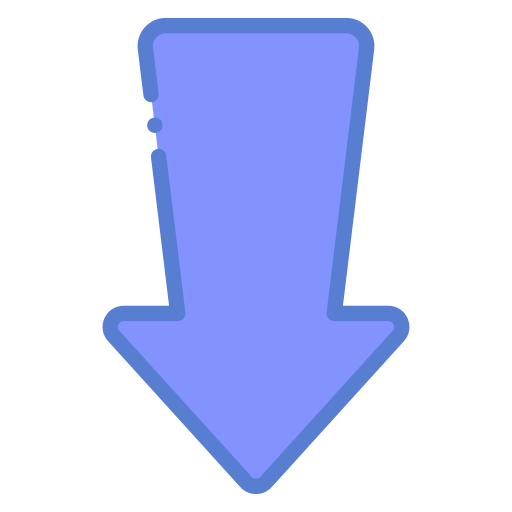Video downloading has become an essential part of our digital lives, whether for offline entertainment, educational purposes, or saving data. When it comes to downloading videos from platforms like YouTube, users often face a choice between standalone apps like TubeMate and browser extensions. While browser extensions offer convenience, TubeMate stands out as a superior option for video downloads. This article explores why TubeMate is better than browser extensions, focusing on features, performance, security, and user experience.
1. Advanced Features and Functionality
TubeMate offers a range of advanced features that browser extensions typically lack:
- Multiple Format Support: TubeMate allows you to download videos in various formats such as MP4, 3GP, and even convert them to MP3 audio files. Browser extensions often have limited format options.
- Resolution Options: With TubeMate, you can choose from resolutions ranging from 240p to Full HD (1080p) or even higher, depending on the video source. Many browser extensions are restricted to lower resolutions.
- Background Downloads: TubeMate supports background downloading, enabling you to multitask on your device while the video downloads. Browser extensions require you to keep the browser open during the download process.
- Batch Downloads: TubeMate allows users to queue multiple videos for downloading simultaneously, saving time and effort. Most browser extensions lack this feature.
These features make TubeMate a versatile tool for users who want more control over their video downloads.
2. Faster Download Speeds
TubeMate utilizes multi-threaded download technology that splits files into smaller parts and downloads them simultaneously. This significantly boosts download speeds compared to browser extensions, which rely on the browser’s download manager and are often slower.
Additionally, TubeMate’s ability to pause and resume downloads ensures that even if your internet connection is interrupted, you won’t lose progress. Browser extensions may not always support this functionality, leading to incomplete downloads.
3. Independence from Browsers
One of the key advantages of TubeMate is its independence from web browsers. Here’s why this matters:
- No Browser Dependency: TubeMate operates as a standalone app, meaning it doesn’t rely on your browser’s performance or compatibility. Browser extensions can be affected by browser updates or compatibility issues with certain websites.
- Reduced Resource Usage: Since TubeMate runs independently of browsers, it consumes fewer system resources like RAM and CPU. In contrast, running multiple browser tabs with extensions can slow down your device.
- Offline Access: With TubeMate, you can browse and download videos directly within the app without needing an internet connection once the videos are downloaded. Browser extensions require an active connection for browsing.
4. Enhanced Security
Browser extensions pose significant security risks due to their access to sensitive data:
- Data Privacy Concerns: Many browser extensions request permissions to access browsing history or modify website data. Malicious extensions can exploit these permissions to steal personal information or inject malware.
- Malware Risks: Extensions are often targeted by cybercriminals who insert malicious code into updates or fake versions of popular tools.
- Phishing Attacks: Some extensions redirect users to phishing websites to steal login credentials.
TubeMate eliminates these risks by functioning as a dedicated app with minimal permissions required for operation. As long as you download it from a trusted source, it provides a safer alternative for video downloads.
5. User-Friendly Interface
TubeMate’s interface is designed with simplicity in mind:
- Built-in Search Bar: Users can search for videos directly within the app without switching between platforms.
- Intuitive Controls: The app’s controls are straightforward, allowing users to select formats and resolutions with ease.
- Download Manager: TubeMate includes a built-in download manager that organizes your downloads and provides quick access to completed files.
Browser extensions often lack such streamlined interfaces and may require additional steps or external tools for managing downloaded files.
6. Broader Platform Support
TubeMate supports downloading videos from multiple platforms beyond YouTube, including Vimeo, Dailymotion, Facebook, Instagram, and more. This versatility makes it a one-stop solution for video downloads across various websites.
Browser extensions are typically limited in their platform support due to restrictions imposed by browsers or website policies.
7. No Ads During Playback
Unlike many free browser-based solutions that bombard users with ads during playback or while navigating through menus, TubeMate provides an ad-free experience once the video is downloaded. This enhances user satisfaction and ensures uninterrupted viewing.
8. Customization Options
TubeMate offers several customization options that enhance the user experience:
- Storage Location Control: Users can choose where downloaded files are saved—internal memory or SD card.
- Audio Extraction: With its built-in MP3 conversion feature (or via an additional media converter), TubeMate allows users to extract audio files from videos effortlessly.
- Playback Options: The app includes a basic media player for previewing downloaded content.
Browser extensions lack such flexibility and often rely on external tools for similar functionality.
9. Reliability in Downloading
Browser extensions are prone to reliability issues due to frequent updates in website policies or changes in browser compatibility:
- Website Restrictions: Platforms like YouTube frequently update their algorithms to block unauthorized downloads via browser tools.
- Extension Updates: Extensions require regular updates to remain functional, which can lead to downtime if updates are delayed.
TubeMate is less affected by these changes since it operates independently of browsers and adapts quickly to platform updates.
10. Cost Efficiency
While both TubeMate and most browser extensions are free, the hidden costs associated with browser tools—such as reduced performance due to high resource usage—can outweigh their benefits over time. TubeMate’s lightweight design ensures efficient performance without compromising your device’s speed or battery life.
Conclusion
When it comes to downloading videos efficiently and securely, TubeMate outshines browser extensions in almost every aspect. Its advanced features like multi-format support, faster download speeds, independence from browsers, enhanced security measures, and broader platform compatibility make it the superior choice for video enthusiasts.
While browser extensions may offer convenience for occasional downloads, they fall short in terms of functionality, reliability, and safety when compared to a dedicated app like TubeMate. For anyone looking for a robust solution that combines versatility with ease of use, TubeMate is undoubtedly the better option.