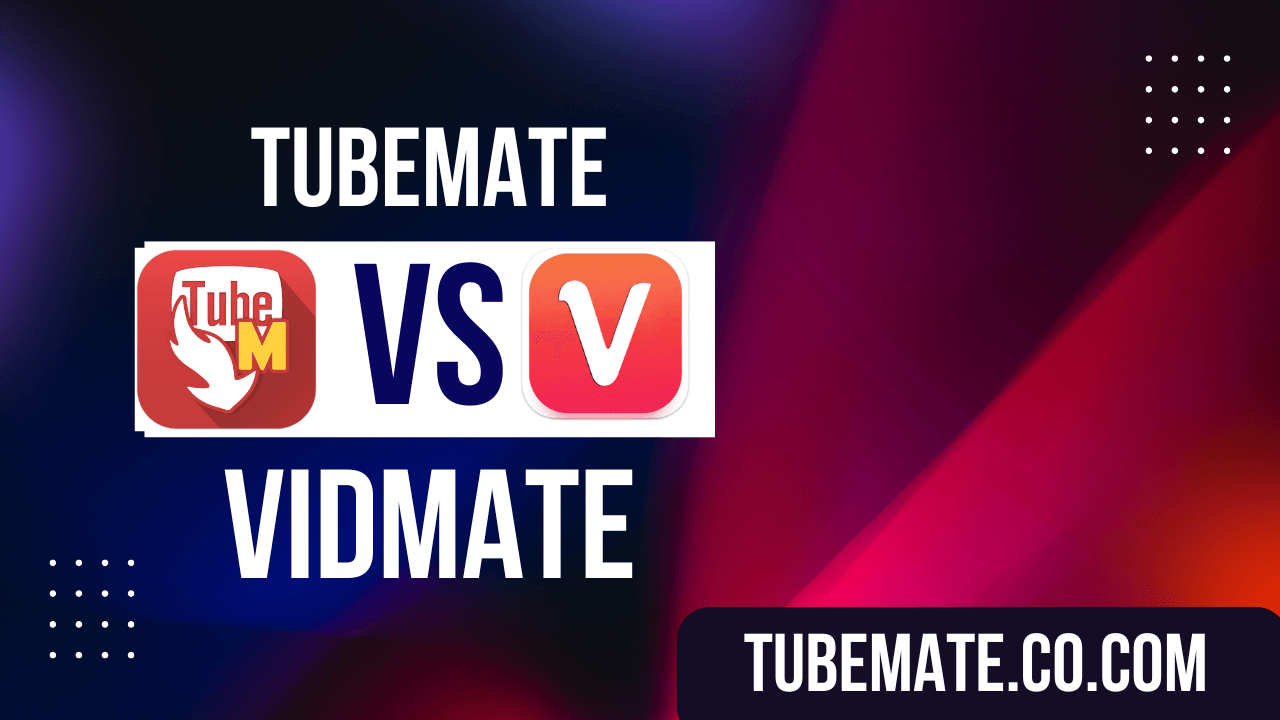In today’s digital landscape, video downloaders have become essential tools for accessing content offline. Among the most popular options are TubeMate and VidMate, two apps that allow users to download videos and audio from various platforms. While both are excellent choices, they cater to slightly different needs and preferences. This article provides a detailed comparison of TubeMate and VidMate to help you decide which app is better suited for your requirements.
Overview of TubeMate and VidMate
TubeMate
TubeMate is a widely-used video downloader designed for Android devices. It focuses on simplicity and efficiency, offering a streamlined interface for downloading videos primarily from YouTube. TubeMate supports multiple resolutions and formats, including MP3 conversion, making it a favorite among users who prioritize ease of use.
VidMate
VidMate, on the other hand, is a more feature-rich application. It allows users to download videos, music, and even access live TV streaming from various platforms like YouTube, Facebook, Instagram, and more. VidMate’s versatility makes it an all-in-one media hub for those who want more than just video downloads.
Key Features Comparison
When comparing the two apps, TubeMate primarily focuses on YouTube downloads but offers features like MP3 conversion and background downloading. VidMate supports multiple platforms such as Facebook, Instagram, and Dailymotion while also offering live TV streaming and batch downloads. For users seeking high-quality videos, VidMate provides resolution options up to 4K, whereas TubeMate caps at 1080p.
Both apps support common formats like MP4 for video and MP3 for audio, but VidMate includes additional formats such as AVI, FLV, and MOV. This makes VidMate more versatile for users with diverse needs.
Interface and Ease of Use
TubeMate
TubeMate’s interface is simple and user-friendly. It focuses solely on downloading videos or converting them into audio files. The minimalist design ensures that even beginners can navigate the app without any confusion. However, its limited platform support might be a drawback for users who want to download content from multiple sources.
VidMate
VidMate offers a more dynamic interface with multiple features such as live TV streaming and access to trending videos. While this makes it versatile, the interface can feel overwhelming for new users due to the abundance of options. Experienced users, however, will appreciate the customization options.
Performance and Download Speed
Both TubeMate and VidMate offer fast download speeds by utilizing multi-threaded connections. However:
- TubeMate delivers consistent speeds but may struggle with large files or playlists due to its lack of batch downloading capabilities.
- VidMate excels in downloading multiple files simultaneously (batch downloads), making it more efficient for heavy users.
Supported Formats and Quality
TubeMate
TubeMate supports basic formats like MP4 and 3GP for video downloads and MP3 for audio extraction. While it doesn’t offer as many format options as VidMate, it covers the essentials needed by most users.
VidMate
VidMate supports a wider range of formats such as MP4, AVI, FLV, MOV, and more. Additionally, it allows downloads in resolutions up to 4K. This makes VidMate ideal for users who want high-quality downloads or need compatibility with different devices.
Additional Features
TubeMate
- Built-in MP3 converter: Users can extract audio from videos without needing third-party tools.
- Background downloading: Allows you to use your device while downloads continue in the background.
- Playlist downloads: Limited support compared to VidMate.
VidMate
- Live TV streaming: Access over 200 TV channels directly within the app.
- Batch downloads: Queue multiple files for simultaneous downloading.
- In-app browser: Search for content across various platforms without leaving the app.
- Night mode: Reduces eye strain during nighttime use.
Ad Experience
Both apps are free but come with ads in their free versions:
- TubeMate has minimal ads that create a smoother experience compared to VidMate.
- VidMate displays frequent ads due to its extensive feature set. While these don’t interfere with downloads directly, they can disrupt the overall user experience.
For an ad-free experience on either app, consider exploring premium or alternative versions (if available).
Privacy and Security
When using third-party apps like TubeMate or VidMate, ensuring your device’s security is crucial:
- Download these apps only from their official websites or trusted sources to avoid malware.
- Be cautious about granting unnecessary permissions during installation.
Both apps are generally safe when downloaded from verified sources; however, TubeMate’s simpler design may pose fewer risks compared to VidMate’s extensive features that require more permissions.
Pros and Cons
TubeMate Pros
- Simple interface suitable for beginners.
- Minimal ads for a smoother experience.
- Built-in MP3 converter for easy audio extraction.
TubeMate Cons
- Limited platform support (primarily YouTube).
- No batch downloading feature.
- Maximum resolution capped at 1080p.
VidMate Pros
- Supports multiple platforms like Facebook and Instagram.
- Wide range of formats and resolutions (up to 4K).
- Additional features like live TV streaming and batch downloads.
VidMate Cons
- Frequent ads can disrupt user experience.
- Interface may feel cluttered for beginners.
Which App Should You Choose?
The choice between TubeMate and VidMate depends on your specific needs:
Choose TubeMate if:
- You prefer simplicity over additional features.
- Your primary focus is downloading YouTube videos or converting them into MP3 files.
- You want an ad-light experience with fewer distractions.
Choose VidMate if:
- You need an all-in-one media hub that supports multiple platforms.
- High-resolution downloads (up to 4K) are important to you.
- You want extra features like live TV streaming or batch downloading capabilities.
Conclusion
Both TubeMate and VidMate are excellent video downloader apps with unique strengths. TubeMate is perfect for users who value simplicity and efficiency in downloading videos from YouTube. On the other hand, VidMate offers a feature-rich experience with support for multiple platforms, high-resolution downloads, live TV streaming, and more.
Ultimately, your choice will depend on whether you prioritize ease of use or advanced functionality. If possible, try both apps to see which one aligns better with your preferences!